
Photoshop Express Photo Editor
Enhance, retouch & create your story - Share the moment with Photoshop Express.

Enhance, retouch & create your story - Share the moment with Photoshop Express.
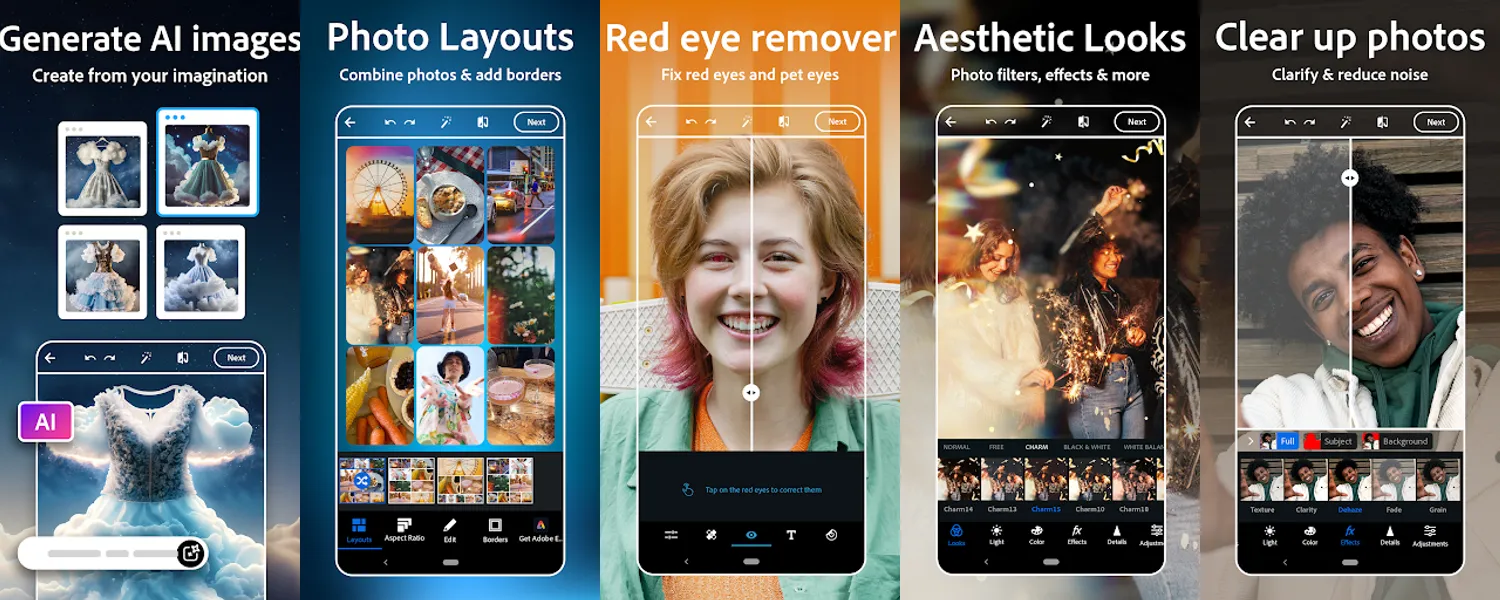
Photoshop Express, developed by Adobe, is a mobile photo editor designed to bring powerful image editing capabilities to users of all skill levels. With over 282 million installs and an impressive average rating of 4.5 stars, the app has clearly resonated with a massive audience seeking a convenient way to enhance their photos on-the-go. The core premise – “PHOTO EDITING MADE FUN AND EASY” – is ambitious, aiming to demystify professional photo editing tools for everyday users. The free version offers an extensive suite of features, and the inclusion of AI image generation adds another layer of functionality. This review delves into whether Photoshop Express truly delivers on its promise and assesses its strengths, weaknesses, user experience, and overall value.
Photoshop Express boasts a remarkably comprehensive feature set, designed to cover a broad range of editing needs:
Several factors contribute to Photoshop Express's popularity:
Despite its strengths, Photoshop Express isn't without shortcomings:
The user experience within Photoshop Express is generally positive, especially considering its accessibility. The onboarding process is straightforward and guides users through the basic features. Navigation is primarily achieved through a bottom navigation bar offering quick access to key tools. Swiping gestures are utilized for various actions like zooming and adjusting sliders. The app’s responsiveness is commendable, ensuring smooth transitions between editing operations. However, as mentioned previously, the interface can feel overwhelming at times, particularly when exploring the numerous settings and options.
Photoshop Express offers exceptional value for money due to its free availability. The feature set within the free version rivals that of many paid photo editors. The premium subscription ($9.99/month or $49.99/year) unlocks advanced features like unlimited export resolution, removal of the watermark, access to exclusive filters and effects, and priority support. While this is a reasonable price for professionals or serious hobbyists, casual users may find the free version sufficient.
Photoshop Express Photo Editor successfully bridges the gap between accessible mobile photo editing and professional-grade capabilities. Its intuitive interface, powerful AI integration (Magic Enhance), and extensive feature set make it an excellent choice for anyone seeking to enhance their photos quickly and easily. While there are areas where improvement could be made – primarily regarding interface clutter and RAW support – the app’s strengths significantly outweigh its weaknesses. With a massive user base and a generous free version, Photoshop Express is undoubtedly one of the best photo editing apps available on mobile devices, offering exceptional value for money and empowering users to unleash their creativity. It's a highly recommended option for both beginners and experienced photographers alike.
PHOTO EDITING MADE FUN AND EASY
Tap into your creativity with a photo editor made for fun, fast, and easy one-tap photo edits. Trusted by millions, Photoshop Express is the picture editor perfect for turning creative ideas into reality. Add text to photos, touch up a selfie, make pre-post edits, and apply vibrant or vintage camera filters. With Photoshop Express you get a state-of-the-art AI image generator, easy-to-use collage maker, and face editor app.
Get a photo app filled with features and photo effects at your fingertips. From vintage camera film effects and overlays to photo stickers and retouch tools – get thousands of ways to customize and edit photos.
Airbrush your selfie in just a few taps! Our face editor app helps you to clean up images with red eye corrector, healing, clone stamp, and blemish remover features. Choose from hundreds of camera filters for moody film effects, aesthetic styles, or a vintage camera feel! Image editor, AI photo generator, photo collage maker — get it all with Photoshop Express.
Enjoy a high-quality image editor no matter your photography skills. Get Photoshop Express today for a comprehensive yet simple way to edit, retouch photos, and transform moments!
PHOTOSHOP EXPRESS FEATURES
AI PHOTO EDITOR & IMAGE RETOUCH
- Airbrush your selfie with our face editor app
- Give your photo a retro touch with our vintage camera filters
- Add text to photos to elevate your images
- Retouch photos with blemish remover and spot healing features to create smooth skin appearance
- Create custom photo color edits, replace image backgrounds, and remove objects
- Remove blur, dehaze pictures, erase background noise, and seamlessly apply vibrancy and dramatic filters
- Use AI photo tools to erase objects, add makeup, and restyle images
INDUSTRY LEADING PICTURE EDITOR & COLLAGE MAKER
- Combine pictures in a fun and simple photo collage maker
- Use pre-made photo grid layouts with our collage maker
- Create memes with easy-to-use graphic design features
- Add text to photos, stamps, custom watermarks, and text with dozens of fonts and layouts
TEXT TO IMAGE
- Photoshop Express is more than a face editor app. Use our AI photo generator to expand the possibilities of creative concepting
- Create custom eye-catching stickers or try on an outfit or accessory you create with a text prompt
- Level up your vision and moodboards with distinct imagery provided by our AI image generator
- Add your own reference image to your prompt to generate photos that align with your aesthetic
UPLOAD & SHARE PHOTOS EASILY
- Upload images from multiple source formats (including RAW, TIFF, and PNG)
- Face editor app, collage maker, and image editor perfect for social media
- Share photos to your favorite social channels like Instagram, TikTok, Pinterest, Snapchat, Facebook, Line, and Telegram
Unlock unlimited possibilities with Photoshop Express Premium!
PREMIUM
Upgrade to Photoshop Express Premium to access extra, exclusive features and more precise editing controls.
Photoshop Express is the picture editor made for everyone. Make photo magic happen with Adobe Photoshop Express. Fix photos, create fun memes, and make personalized pic collages today!
Adobe Terms of Use:
Your use of this application is governed by the Adobe General Terms of Use http://www.adobe.com/go/terms_en and the Adobe Privacy Policy http://www.adobe.com/go/privacy_policy_en
Do not sell or share my personal information www.adobe.com/go/ca-rights
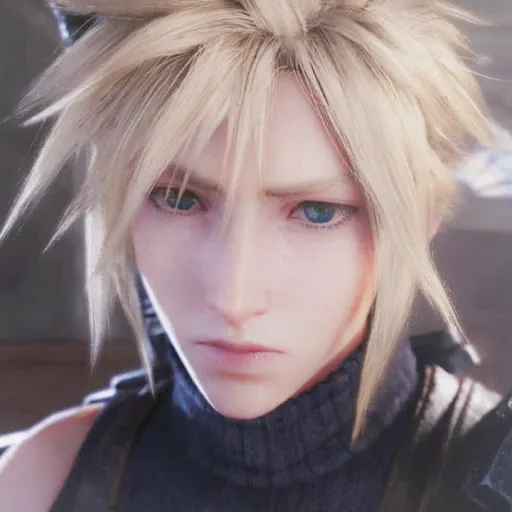
This app is a staple for me when it comes to editing my photos. Excellent settings, no annoying ads, and it's easy to use. I'm in love with the new update to the overlays!! I am getting what I assume is a glitch now and again where there is no opacity slider for overlays, but that's the only issue I've ever really had with this app. ** This review WILL change and I will feel very negatively about the app if currently free features I love become locked behind a paywall though!

I just use the free version to touch up the occasional pic, and I love it! You can fix everything from lighting issues to tint to blemishes and fine-tune it as much as you want. There are some features that would be nice to access in the few version, like songs of the filters or limiting certain adjustments to the background, etc, but it's still a really good app for the amateur who doesn't want their work to show!

I love it! If you are using the Google photos app, you can access this app through one of the editing tools/buttons. Lots of really cool options to play with once you get there too. Easy to use. The perfect balance in regards to what you can do and how much time you spend learning how to do it. Being a somewhat lazy creature myself, this means you don't really need to spend a ton of time learning how to use it. It's really fun to edit with and yields great results!

Time to update my earlier review. Someone at Adobe listened, and the text watermark has returned as a standard feature. There are still changes I'd like to see, such as options remaining in one place and ability to type in values for corrections instead of using the sliders. Photos still look good when edited, and the app is pretty easy to use. Quite a lot can be done with this app, and it works well for folks like me who only need to perform a few basic edits. Recommended!

I wish there was 16:9 for vertical so I don't have to use the custom setting each time for the crop. Also the exposure don't work like the desktop Photoshop. It over exposes when I barely move the slider and it washes everything out like turning the contrast too high. I can't lighten the picture without it washing the highlights out even after lowering the highlights setting. Update: the exposure in Snapseed works as good as the exposure on the PC Photoshop. So why can't it be made to work?
Join thousands of users who have already discovered this amazing AI application
GET PREMIUM ACCESS NOW!